
Creating a New Business Rule Ruleset
Note: Only members of the Administrators group or those defined in Manage Members for Role: Rule Editor screen can create or edit Business Rules and Rulesets.
See Also: Creating a New Business Rule Ruleset
You create Business Rules Rulesets from the Business Ruleset screen in the Workarea.
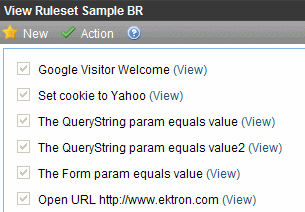
The Business Ruleset screen contains these columns:
ID - the numerical ID assigned to the Ruleset.
Name - a unique name you give to the Ruleset to help you understand what the Ruleset does.
To add a new Ruleset, follow these steps:
1. From the Ektron CMS400.NET Workarea, choose Settings > Business Rules.
2. Click Add New Ruleset ( ).
).
3. The Add New Ruleset screen appears.
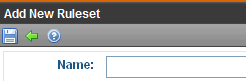
4. In the Name: text box, add a name for the rule.
5. Click Save ( ).
).
6. The View Ruleset screen appears.
At this point, you can continue to add a rule or click Back ( ) and return to add a rule later.
) and return to add a rule later.


